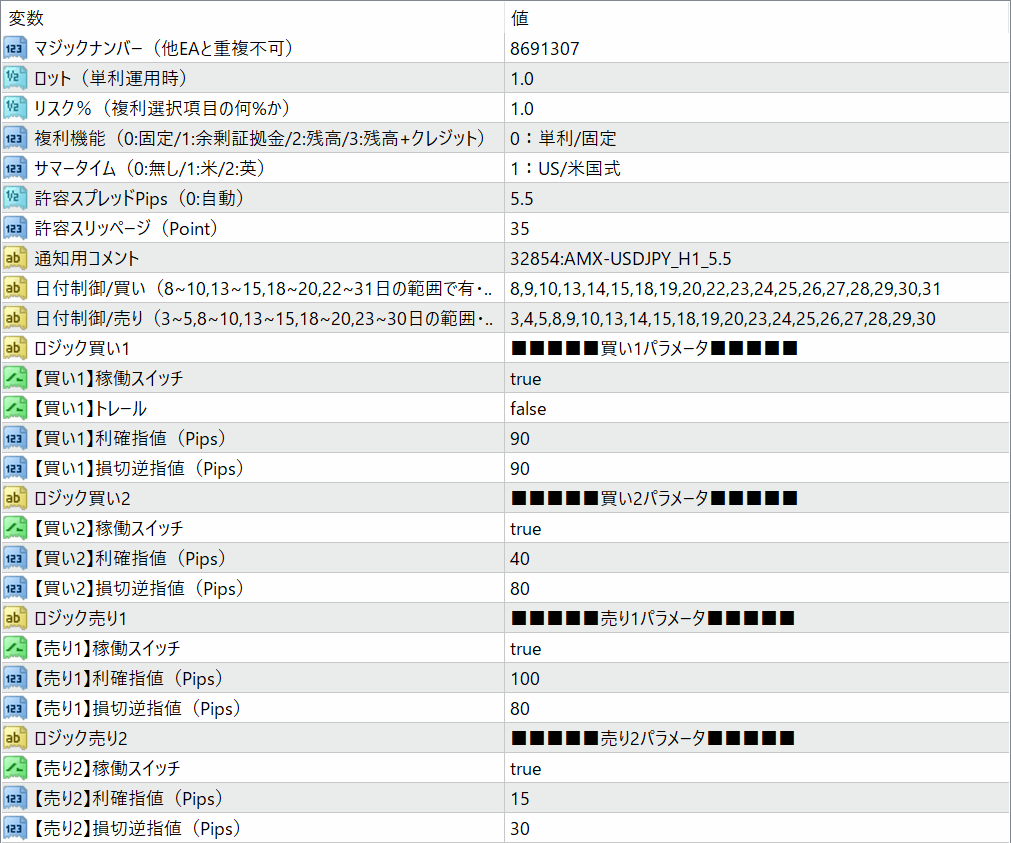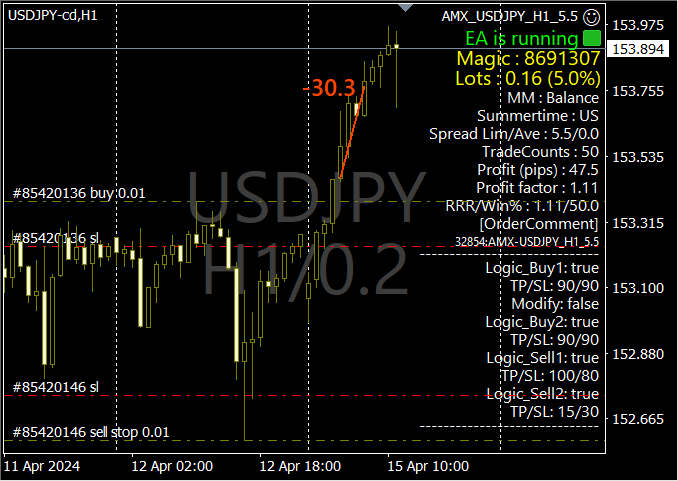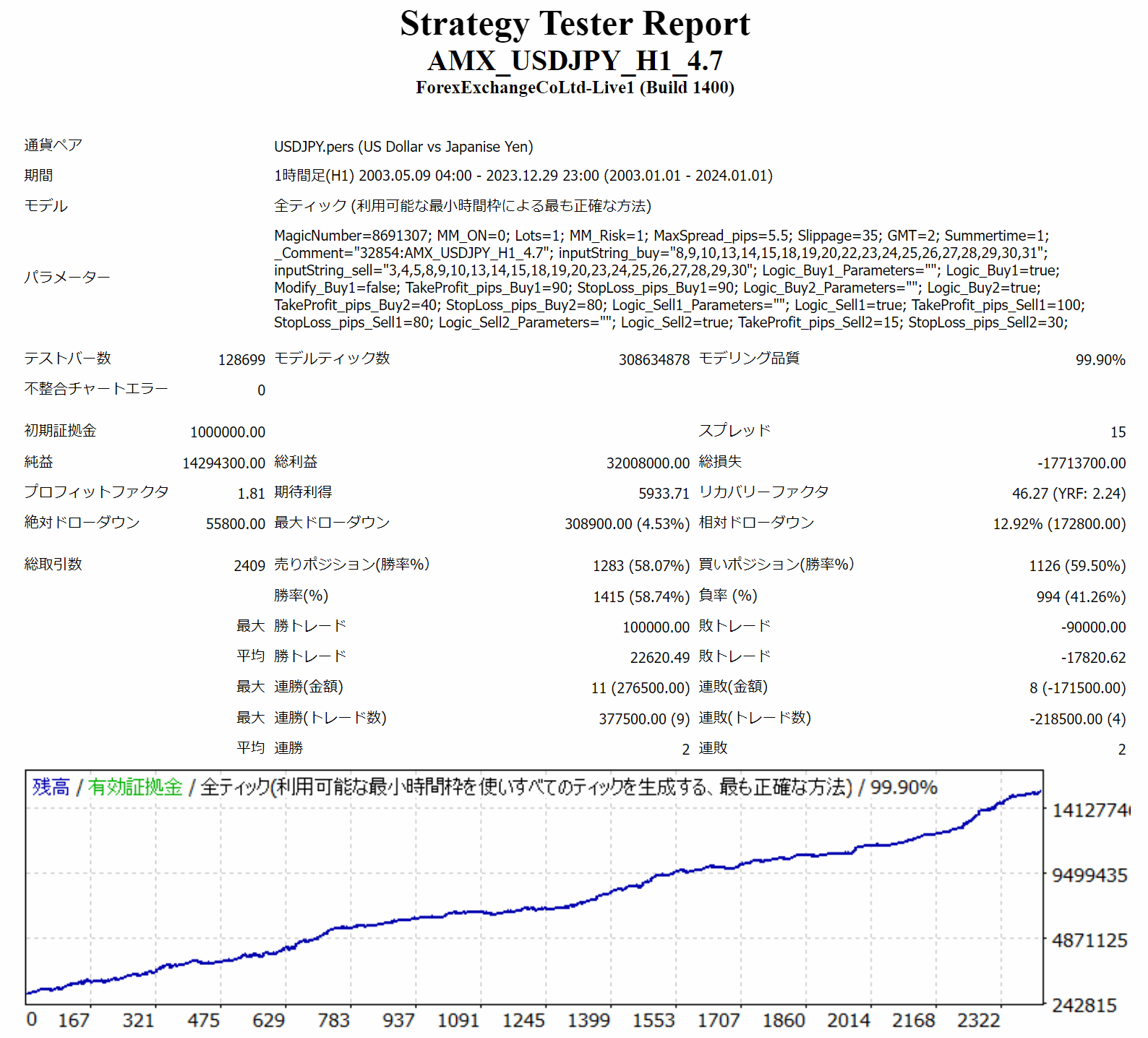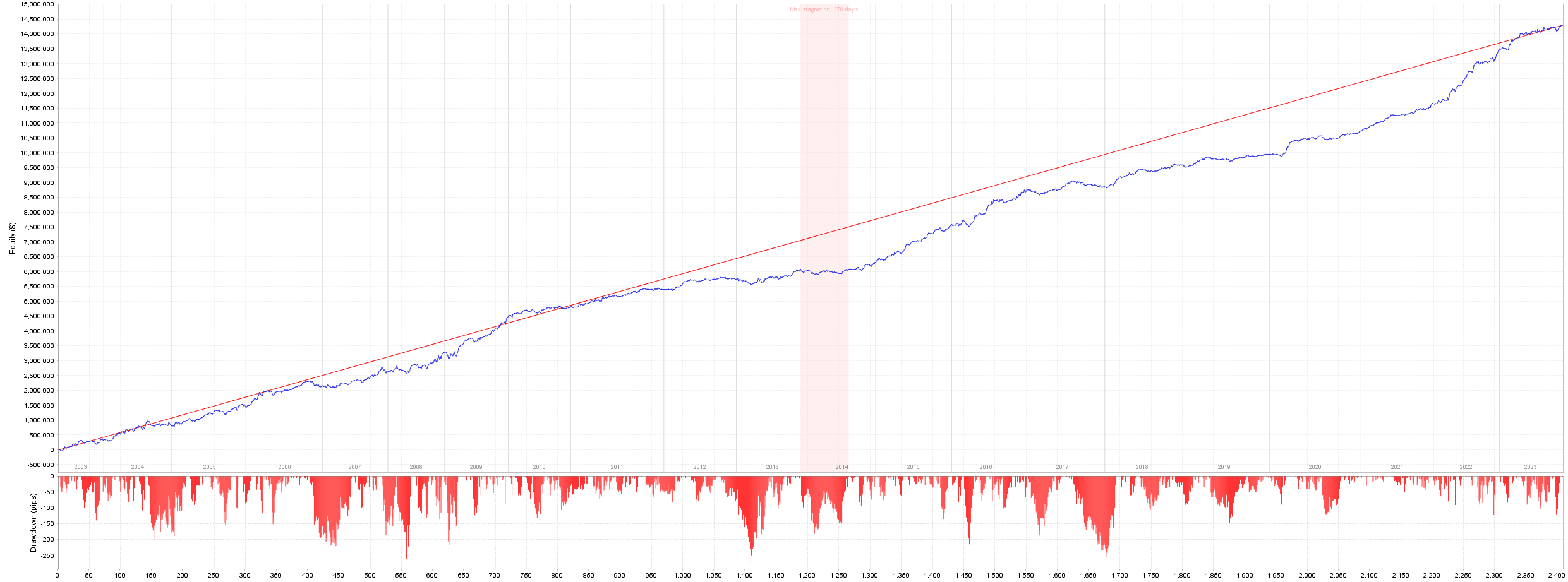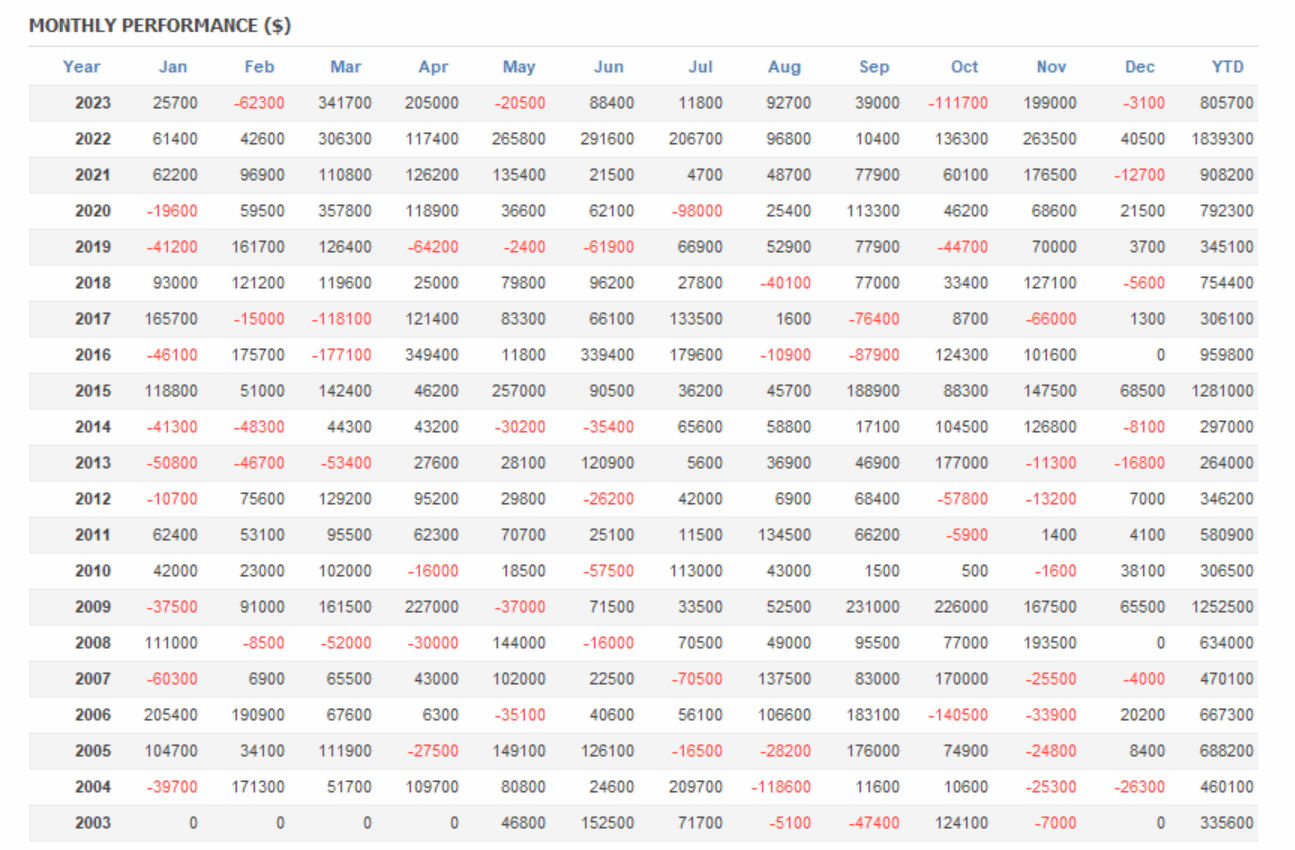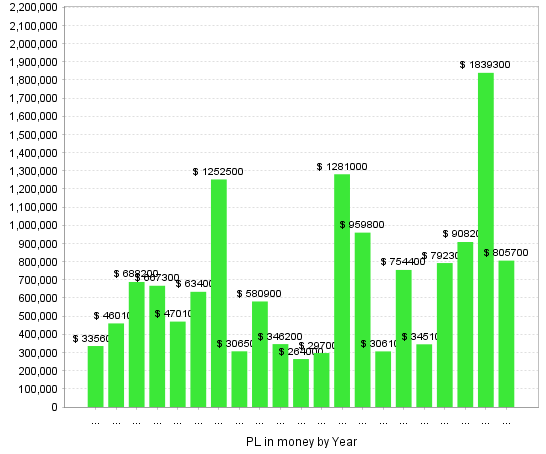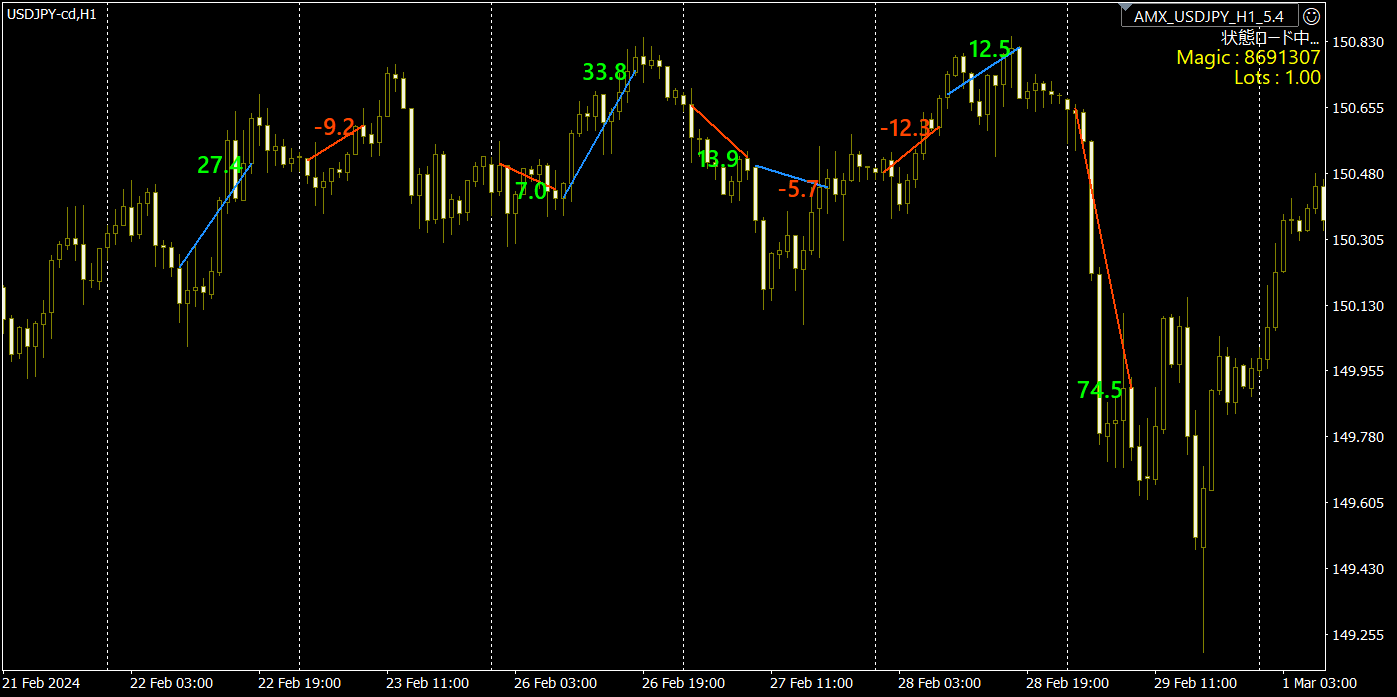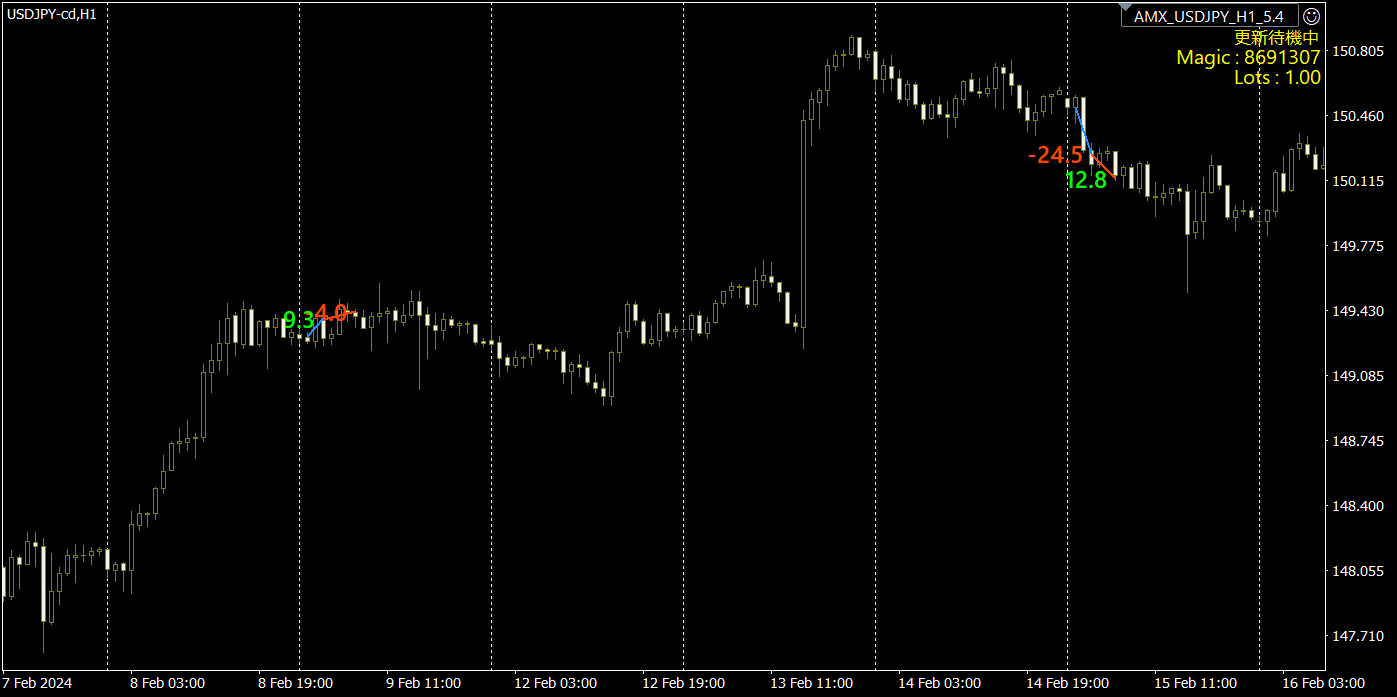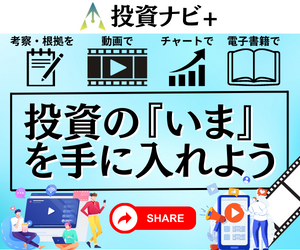AMX USDJPY
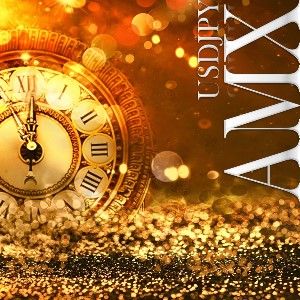
- Whole period
- 2 years
- 1 year
- 6 months
- 3 months
- 1 month
Real Performance (Pips)
※Displays results including swaps and fees
Forward testing (Profit)
Monthly Statistics
- Jan
- Feb
- Mar
- Apr
- May
- Jun
- Jul
- Aug
- Sep
- Oct
- Nov
- Dec
Calendar for Months
About EA's Strategy
Translating...
■ 概要
東京・ロンドン時間にある一定の時間をトレードする、損小利大のデイトレEA。
定刻ロジックにテクニカルフィルターを加えました。 純粋なテクニカルEAとは、ポートフォリオの相性が良好です。
週末年末のみならず、翌日にもポジションを持ち越さない当日完結仕様。 不安定なサーバー0時代(冬GMT+2)に依存せず、確定足判定の始値定刻エントリー仕様により、 ブローカーによる誤差の要素を極力排除し、再現性を追求した設計思想です。
バージョン4.2から、ロジックを大幅に修正・増強しました。
損失の多かったショートのロジックを見直し、振るわなかった中旬の変わりになるロジックを導入しています。
ユーザーパラメータを拡大し、お声の多かったロジック毎の稼働切り替えや、TP/SLを変更できるようにしました。
ロジック変更に伴い、バックテストも更新されています。
■ 推奨口座
推奨は、下記の条件を、より多く満たした口座です。
- 日足5本【バージョン4.2から必須】
- リクォート・オフクォート無し
- USDJPYの平均スプレッド1.5pips以下 ※特に、MT4時間1:00のスプレッドが高すぎると、許容スプレッド設定によってはエントリーしなくなります。
■ 仕様
※各数値は、バックテスト上の理論値です。
- ナンピン・マーチンゲール・両建て | 全てなし
- ポジションは翌日へ持ち越さずに当日決済。 決済予定時刻にレートが配信されない場合、正常に決済が行われません。
- 週末持ち越し無し。年末年始12/23~1/3はトレード無し。
- 原則始値でエントリーと決済。
- 取引回数月間平均 | 9.8回
- トレード時間平均 | 5時間55分
- TP/SL | ロジックにより設定。変更可。
- リカバリーファクター
TRF(期間総計):46.27 | YRF(年換算):2.24
■ パラメータ/チャートコメント
※【】は、チャートコメントの項目です。チャートコメントは、モニター解像度により、表示間隔が変わる場合があります。
- マジックナンバー【Magic】| EAの識別番号です。他EAと違う値を設定してください。※バージョン違いをセット時にも、必ず変更してセットしてください。
- ロット【Lots】 | 単利運用時のロット。デフォルトは推奨値ではありません。
- リスク%【()内】 | 「余剰証拠金」「残高」「残高+クレジット」に対する、最大StopLoss値の損失の割合です。 計算式 | 余剰証拠金(または残高)×リスク%÷(最大SL値×円換算)=複利ロット 事例 | 設定「余剰証拠金」、余剰証拠金100万円、SL90、リスク9.0%設定で、1.00ロット 計算例 | 1,000,000[余剰証拠金100万円]×0.09[リスク9%]÷(90[SL値]×1,000[円換算])=1.00[ロット]
- 複利機能【MM】 | マネーマネジメント機能。3つから選択可能です。各番号は、チャートコメント表記の番号に該当します。 0:単利/固定 | ロット固定で運用の場合は、こちらの「単利」をお選びください。 1:複利/余剰証拠金 | 「余剰証拠金」に対して最大損失の%を設定してロット計算する方式です。 2:複利/残高 | 「残高」に対して最大損失の%を設定してロット計算する方式です。 3:複利/残高+クレジット | 「残高+クレジット」に対して最大損失の%を設定してロット計算する方式です。 ※各複利のバックテストでは、仮計算で値を読み込みますので、実際の運用とはロット計算がずれる場合があります。
- サマータイム【Summertime】 | 0:無し/1:米国式/2:英国式 からご利用の証券口座に合わせてお選び下さい。
- 許容スプレッドPips【Sp Lim/Ave】 | Lim:許容設定スプレッドpipsです。「0」で、自動になります。Ave:「0」の自動設定の場合、内部でスプレッドを計測し、平均値を表示します。
- 許容スリッページ | 単位はPoint(1Point=0.1Pips)です。
- 通知用コメント | オーダー時の通知に挿入されるコメントです。消失や32文字以上になると、チャートコメント表示が赤くなります。
- 日付制御 | 稼働指定日を入力すると、その日のみ稼働します。半角カンマ「,」で区切って入力します。 行全てを空欄にした場合、売買は行われなくなります。 買いデフォルト | 8~10,13~15,18~20,22~31日のみ有効 売りデフォルト | 3~5,8~10,13~15,18~20,23~30日のみ有効 ※こちらのデフォルト値に無い日を指定しても、トレードは行いません。指定の際は、デフォルトにある日の中から選定下さい。
- ロジック別パラメータ | 稼働スイッチ【Logic_~】 | trueで稼働します。 利確指値/損切逆指値【TP/SL】 | デフォルトは最適化されている値です。状況位応じて変更可能です。ここで設定した最大のSL値が、複利時のロット計算に使われます。 ※買い1と売り1は、前バージョンのロジックをベースに、改良したものです。買い2と売り2は、バージョン4.2から新規で加えたロジックです。 トレール【Modify】 | trueで稼働します。 バージョン4.4で追加した、トレール機能です。買い1ロジックでのみ稼働します。 ローソク足が現れる度に、含み益が増えていれば、【買い1】損切逆指値で設定した値のpips幅を維持しながら、損切逆指値が移動します。
【チャートコメントのみ表示】
- EA状態表示 | EAのセット状態を色付きで表示します。口座認証については連動していません。
- Spread Lim/Ave | 「Lim」は設定スプレッド(オートの場合は自動算出)、「Ave」は内部で計測している平均スプレッドが表示されます。
- TradeCounts | MT4取引履歴が表示してある中で、当EA分の取引数。
- Profit(pips) | 同じく表示取引履歴上のpips。
- Profit factor | 同じく表示取引履歴上のプロフィットファクター。
- RRR/Win% | 同じく表示取引履歴上のリスクリワードと勝率。
- 自動チャートセット(バージョン4.6~) | 任意のFX通貨チャートにEAをドラッグ&ドロップすると、自動でUSDJPY/H1チャートに切り替わり、セットされると配色が変わります。
- 状態表示ON/OFF切替ボタン | チャート右上の四角形をクリックする毎に表示が変わります。
- 状態エラー時のチャート変化 | トレードできない状態の場合は、チャート画面の配色が暗く変わります。
- チャートにトレード履歴表示 | トレードを行うと、チャートにトレード線と獲得pipsが表示されます。
- チャート中央情報 | 上段にシンボル、下段左に時間軸、右が現在のスプレッドをpips表示しています。
- マジックナンバー重複アラート | 当EA(バージョン5.2以降)・同じMT4に限り、同じマジックナンバーで・複数セット時にアラートが鳴ります。状況によっては、検知しない場合もあります。
- パラメータで「0」を設定した場合、内部計測した平均値と、MT4時間1:00のスプレッド平均を比較し、大きい方の値を基準に設定されます。
- 朝方の急拡大に備えるため、最大値は内部で8.0pipsになっています。
- 設置直後は、平均値が定まらないなどや、朝方未計測などで、値が不適切になることがあります。
- 手動設定は、パラメータで「0」以外の値に入力すれば、その値に固定されます。
- 計測は、データが内部で蓄積し、再起動無しの長期稼働では若干重くなります。MT4再起動や、月ごとに蓄積データはリセットされます。
- バックテストではオートスプレッドは機能しません。
- チャートが止まっていると、更新されません。
- もし平日動き出しても値が8.0などから変化無いようでしたら、ドラッグ&ドロップからEAをセットし直すと改善する場合があります。
■ バックテスト解析
※各数値は、バックテスト上の理論値です。
バックテスト期間:20年8ヶ月(248ヶ月) 期間獲得合計:14294.3pips 年間平均:691.7pips 月間平均:57.6pips
最大停滞日数:278日
年間損失は最大5ヶ月間
年単位で負け無し
■ よくある質問
Q1. ブローカーごとに挙動が違うのはなぜですか?
ブローカーごとに配信レートが異なるため、必ず、挙動の違いは発生します。
一方でエントリーしたのに、一方でエントリーしないという症状です。 当EAは、テクニカル判定も行っておりますので、配信レートによって、各シグナルが点灯する場合としない場合のような誤差がよく発生します。
Q2. エントリーしません
チャート右上の顔がスマイルになっていなければ、設定を見直してください。
スマイルになっているなら、下旬になるまで、様子見でお願いします。 当EAの平均取引数は、月間10回程度となっていて、下旬が比較的活発にトレードを行います。 また、バージョン4.2以降のロジックでは、スプレッド拡大中の、MT4時間で1:00にエントリーを行う場合があります。 許容スプレッドが狭いと、1:00のエントリーが制限されることがあります。
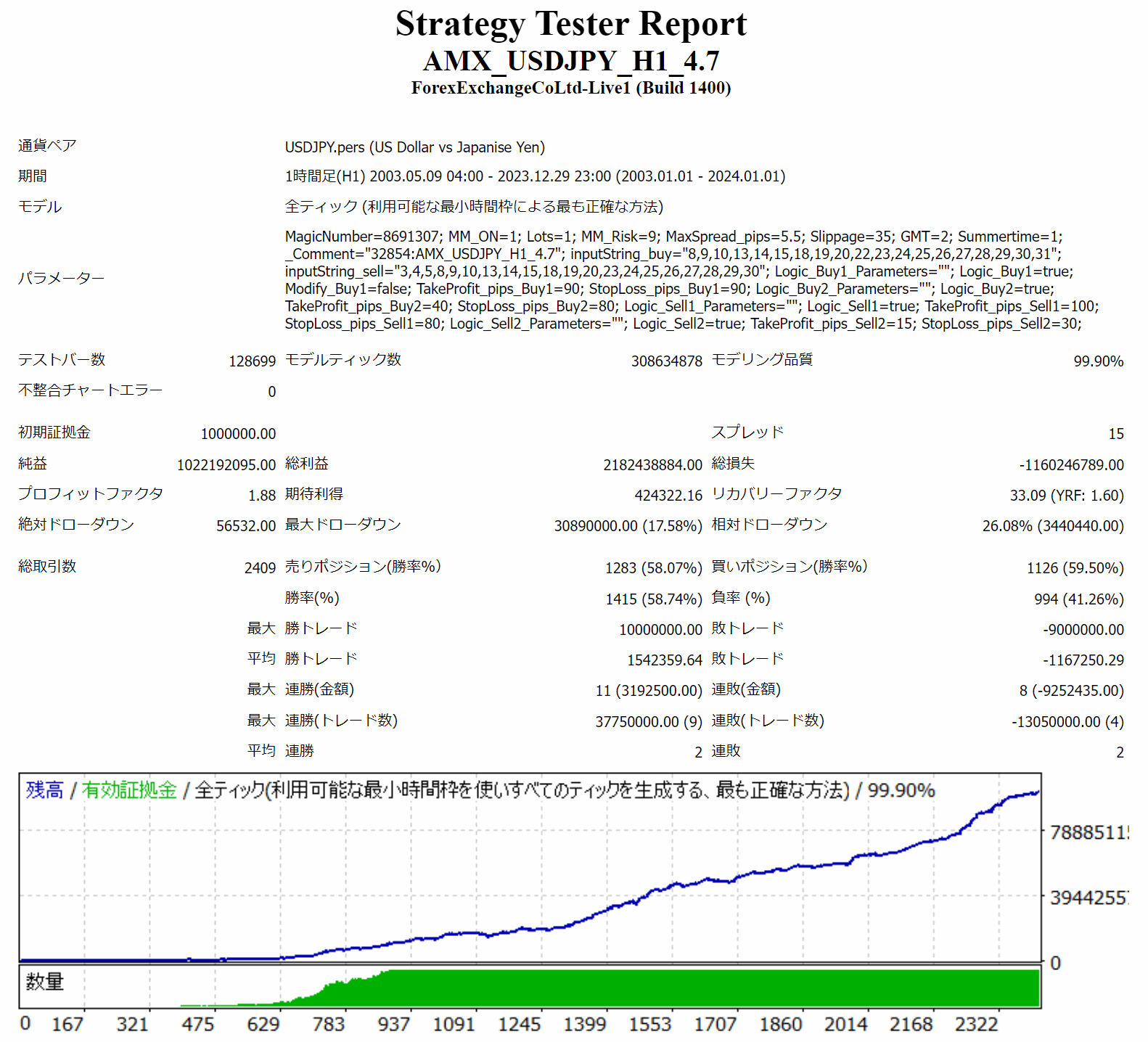
前提として完全一致はありませんので、ご理解の上運用をお願いします。
パラメータの日付制御デフォルトの値に無い日は、指定してもしなくても、トレードを行いません。 また当EAは、定刻00分にエントリーを行います。 定刻00分は、値動きが急になりやすく、スリッページも大きくなりやすいです。 そのため、注文が通らないことも考えられます。
また、テクニカル判定も行っていますので、このようなトレード差やパフォーマンス差は、必ず発生します。
Q5.複利計算の、1,000[円換算]はどういう意味でしょうか?毎回1,000でよいのでしょうか? 1000[円換算]は、計算上の換算係数です。 内部的にはもっと複雑でわかりにくいため、簡潔に表現しました。 当EAでは毎回1000で計算して大丈夫です。 【解説】 ドル円の契約サイズ(1ロットの数量)が10万通貨、 SLの90pipsを契約サイズ(1ロット)で円にすると、 0.900(90pipsをレート表記)×10万(契約サイズ通貨)×1(ロット)=90000(円) →90pips=90000円 →1pips=1000円 となり、pipsを円に換算するには、1000をかければ良いことになります。 これが[円換算]の意味になります。 Q6. SLの値はロジックによって初期値が異なりますが、ロジックによって、複利のロットは変わりますか? 複利の場合、各ロジックで設定した中の最大SLで計算されます。 ロジック毎に90、80、80、30とあれば、最大の90で計算されたロットが共通で、全ロジックに適用されます。 その際、ロジックをfalseにしたSL値も参照され、最大SLを求めます。
Q7. エントリー・決済が連続して発生しました。この動きは正しいですか? 異常です。バージョン4.7で、連続エントリーを防止するように致しました。 当EAのバージョン違いで、同じマジックナンバーでセットしていると、バージョンによっては発生します。 例えば、バージョン4.6とバージョン3.2を同時に同じマジックナンバーでセットしていると、MT4時間の1:00に4.6でエントリー・直後3.2の決済、が繰り返されるという動作異常が発生することがあります。 ゴゴジャン規約により、バージョンアップしても、デフォルトのマジックナンバーを変更することはできませんので、同時に複数バージョンを運用したい場合、ユーザー様ご自身で、マジックナンバーを変更していただく必要がございます。
Q8.バージョン5.2で重くなるのは避けたいです。
ご心配でしたら旧バージョン4.7のセットをご検討下さいませ。ロジック的には全く同じです。 バージョン5.2で軽くする場合、オートスプレッド機能を使わずに手動でスプレッド設定をすると、重さは軽減されます。 内部的には、注文関連を最優先にし、各ユーザビリティ処理は、その後の処理にしています。 前バージョンと5.2で、稼働中にタスクバーから状況を確認したところ、CPU・Memory共に殆ど変化が見られませんでした。 変化があったとしても微差と思われます。 環境・容量によって異なるかもしれませんので、気になる方はご自身の環境でご確認いただければと存じます。
Q9.チャートコメントのロット表示がおかしい。
バージョン5.2から、チャートコメントの処理がワンテンポ遅くなります。処理優先度を下げているためです。 初期セット時に内部で多くの処理が行われますので、セットしたばかりの状態では、チャートコメントが正しく表示されない、チャートがうまく切り替わらないなどの症状がまれに出ることが予想されます。 その際は、再セットや、再起動などで改善する場合がありますのでお試し下さいませ。
赤ライン:売り / 青ライン:買い / 緑数字:利確 / 赤数字:損失 月の下旬にトレードが多くなります。 縦の境界線が日付の切り替わりになります。1日以内でトレードが終了しています。
■ アップデート
※旧ロジックの最新バージョンは3.2、新ロジックの最新バージョンは5.4です。
バージョン5.5【2024/4/18】
- 状態表示切替ボタンを小さく変更
- 状態表示を英語表記に(文字化け防止)
- チャートコメントでオーダーコメント表示
- チャート自動セット不具合修正
- チャート自動セット後、状態変化時カラー以外変更できるように修正
- チャートコメント複利ロット、SL変えた際に反映されないのを修正
- 状態表示ON/OFF切替ボタン設置(EA名部)
- ビジュアルモードでのバックテスト終了時のトレード線・獲得pipsが消えるのを修正
- チャートコメントにRRR・勝率・トレード数追加
- 証拠金不足チェックの不具合改善
- チャートセンターにシンボル等表示
- チャート右上に状態表示
- チャート表示コメント変更
- チャートのトレードラインと獲得pips微調整
- マジックナンバー重複アラート
- オートスプレッド機能導入
- パラメータ整理(GMT欄削除・順序変更)
- 状態エラー時のチャート色変更
- 連続エントリー防止
- 複利機能に残高+クレジット方式追加
- MT4時間1:00の約定制限調整
- チャートコメントのマジックナンバー記載拡大
- バックテスト更新
バージョン4.6【2024/1/12】
- 連続注文・決済の不具合対応
- 自動チャートセット機能追加
バージョン4.4【2023/12/5】
- MT4時間1:00の約定力強化
- 買い1ロジックのみトレール可(選択式)
- チャートコメント修正
- デフォルト許容スプレッド変更
- 年末年始停止日付を25→23日に変更
- バックテスト更新
バージョン4.2【2023/10/13】※ロジックアップデート
- 注文制御調整
- ロング・ショート計2ロジック追加/既存の2ロジック調整 ※フィルターで日足・4時間足を使用しているため、日足5本口座のみ対応となります。
- ユーザーパラメータ追加
- チャートコメント追加
- 日付制御バグを修正
- バックテスト更新
バージョン3.2【2023/9/5】
- 証拠金不足等による注文エラーを防止
- 注文判定は、原則始値判定後、ローソク足序盤で補足判定を行うように調整
- 注文内部処理の調整により注文執行精度向上
- パラメータ内、始値・ティック稼働選択を削除・サマータイム部を選択式に変更
- チャートコメント内、始値・ティック表示を削除
バージョン3.1【2023/4/10】
- パラメータのデフォルト値を変更(スプレッド:3.5、スリッページ:35)
- 始値・ティック稼働選択可、チャートコメントに表示
- パラメータで日付を選択できるように変更、チャートコメントに表示
- 複利の計算方法に、残高方式を追加
- チャート上のコメント表記を変更
- パラメータのデフォルト値変更(スリッページ:10、リスク%:1.0%)
- バージョン番号ルール変更
バージョン1.02【2022/1/3】
- エントリーのみ始値稼働に調整(決済はティック稼働のまま) ※エントリーのみ、リクォート対策を緩和
- エントリーと同時にTPSLが入るように処理変更
バージョン1.01【2022/5/26】
- 始値稼働をティック稼働に変更 ※エントリー・決済共にリクォート対策を強化
バージョン1.1(1.00)【新規出品】
■ 開発・商品説明ポリシー
当方では、開発や商品説明表記において、より公正に判断いただくため、独自基準を設けております。(2024/1/10更新)
- バックテストは原則10年以上で計測
- ヒストリカルデータはTDSのDukascopy社採用
- 開発スプレッドは独自の基準を設定(USDJPY:1.5pips)
- 1EAにつき取引数1000回以上(目標値)
- 1シグナル1ポジション
- 年換算リカバリーファクター1.00以上(目標値)
- ナンピン・マーチンゲール無し
- TP/SL設置
- 複利・同時複数ポジション・スマホ画面の歯抜け履歴などで、成績のカムフラージュは行わない
Price:¥25,000 (taxed)
●Payment






Sales from : 10/05/2021 00:12
Price:¥25,000 (taxed)
●Payment






Just like discretionary trading, there are those that decide trading and settlement timings by combining indicators, those that repeatedly buy or sell at certain price (pips) intervals, and trading methods that utilize market anomalies or temporal features. The variety is as rich as the methods in discretionary trading.
To categorize simply,
・Scalping (Type where trades are completed within a few minutes to a few hours),
・Day Trading (Type where trades are completed within several hours to about a day),
・Swing Trading (Type where trades are conducted over a relatively long period of about 1 day to 1 week)
・Grid/Martingale Trading (Holding multiple positions at equal or unequal intervals and settling all once a profit is made. Those that gradually increase the lot number are called Martingale.)
・Anomaly EA (Mid-price trading, early morning scalping)
However, a substantial advantage of automated trading is its ability to limit and predict risks beforehand.
[Risk]
Inherent to forex trading are the trading risks that undeniably exist in automated trading as well.
・Lot Size Risk
Increasing the lot size forcibly due to a high winning rate can, in rare instances, depending on the EA, lead to substantial Pips loss when a loss occurs. It is crucial to verify the SL Pips and the number of positions held before operating with an appropriate lot.
・Rapid Market Fluctuation Risk
There are instances where market prices fluctuate rapidly due to index announcements or unforeseen news. System trading does not account for such unpredictable market movements, rendering it incapable of making decisions on whether to settle in advance or abstain from trading. As a countermeasure, utilizing tools that halt the EA based on indicator announcements or the VIX (fear index) is also possible.
[Benefits]
・Operates 24 hours a day
If there is an opportunity, system trading will execute trades on your behalf consistently. It proves to be an extremely convenient tool for those unable to allocate time to trading.
・Trades dispassionately without being swayed by emotions
There is an absence of self-serving rule modifications, a common human tendency, such as increasing the lot size after consecutive losses in discretionary trading or, conversely, hastily securing profits with minimal gains.
・Accessible for beginners
To engage in Forex trading, there is no prerequisite to study; anyone using system trading will achieve the same results.
[Disadvantages]
・Cannot increase trading frequency at will
Since system trading operates based on pre-programmed conditions, depending on the type of EA, it might only execute trades a few times a month.
・Suitability may vary with market conditions
Depending on the trading type of the EA, there are periods more suited to trend trading and periods more suited to contrarian trading, making consistent results across all periods unlikely. While the previous year might have yielded good results, this year's performance might not be as promising, necessitating some level of discretion in determining whether it is an opportune time to operate.
・MT4 (MetaTrader 4. An account needs to be opened with a Forex company that offers MT4.)
・EA (A program for automated trading)
・The operating deposit required to run the EA
・A PC that can run 24 hours or a VPS (Virtual Private Server), where a virtual PC is hosted on a cloud server to run MT4.
Additionally, there are both demo and real accounts available. You can experience trading with virtual money by applying for a demo account. After opening a real account, you select the connection server assigned by the Forex broker, enter the password, and log in to the account.
When you deposit money into your account using the method specified by the forex broker, the funds will be reflected in your MT4 account, and you can trade.
Firstly, download the purchased EA file from your My Page on GogoJungle. You will download a zip (compressed) file, so right-click to extract it and retrieve the file named ‘◯◯◯ (EA name)_A19GAw09 (any 8 alphanumeric characters).ex4’ from inside.
Next, launch MT4 and navigate to ‘File’ → ‘Open Data Folder’ → ‘MQL4’ → ‘Experts’ folder, and place the ex4 file inside. Once done, close MT4 and restart it. Then, go to the upper menu ‘Tools’ → ‘Options’, and under ‘Expert Advisors’, ensure ‘Allow automated trading’ and ‘Allow DLL imports’ are checked, then press OK to close.
The necessary currency pair and time frame for the correct operation of the EA are specified on the EA sales page. Refer to this information and open the chart of the correct currency pair time frame (e.g., USDJPY5M for a USD/Yen 5-minute chart).
Within the menu navigator, under ‘Expert Advisors’, you will find the EA file name you placed earlier. Click to select it, then drag & drop it directly onto the chart to load the EA. Alternatively, you can double-click the EA name to load it onto the selected chart.
If ‘Authentication Success’ appears in the upper left of the chart, the authentication has been successful. To operate the EA, you need to keep your PC running 24 hours. Therefore, either disable the automatic sleep function or host MT4 on a VPS and operate the EA.
If you want to use it with an account other than the authenticated one, you need to reset the registered account.
To reset the account, close the MT4 where the Web authentication is registered, then go to My Page on GogoJungle > Use > Digital Contents > the relevant EA > press the ‘Reset’ button for the registration number, and the registered account will be released.
When the account is in a reset state, using the EA with another MT4 account will register a new account.
Also, you can reset the account an unlimited number of times.
→ Items to Check When EA is Not Operating
1 lot = 100,000 currency units
0.1 lot = 10,000 currency units
0.01 lot = 1,000 currency units
For USD/JPY, 1 lot would mean holding 100,000 dollars.
The margin required to hold lots is determined by the leverage set by the Forex broker.
If the leverage is 25 times, the margin required to hold 10,000 currency units of USD/JPY would be:
10000*109 (※ at a rate of 109 yen per dollar) ÷ 25 = 43,600 yen.
・Risk-Return Ratio: Total Profit and Loss during the period ÷ Maximum Drawdown
・Maximum Drawdown: The largest unrealized loss during the operation period
・Maximum Position Number: This is the maximum number of positions that the EA can theoretically hold at the same time
・TP (Take Profit): The set profit-taking Pips (or specified amount, etc.) in the EA's settings
・SL (Stop Loss): The set maximum loss pips (or specified amount, etc.) in the EA's settings
・Trailing Stop: Instead of settling at a specified Pips, once a certain profit is made, the settlement SL is raised at a certain interval (towards the profit), maximizing the profit. It is a method of settlement.
・Risk-Reward Ratio (Payoff Ratio): Average Profit ÷ Average Loss
・Hedging: Holding both buy and sell positions simultaneously (Some FX companies also have types where hedging is not allowed)
・MT4 Beginner's Guide
・Understanding System Trading Performance (Forward and Backtesting)
・Choosing Your First EA! Calculating Recommended Margin for EAs
・Comparing MT4 Accounts Based on Spread, Swap, and Execution Speed
・What is Web Authentication?
・Checklist for When Your EA Isn't Working