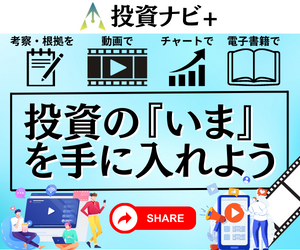BandCross3 EURUSD

Comments(629)
- Whole period
- 2 years
- 1 year
- 6 months
- 3 months
- 1 month
Profit
:
991.00USDProfit Factor
:
1.07Rate of return risk
?
:
0.36Average Profit
:
22.00USDAverage Loss
:
-39.00USDBalance
?
:
10,991.00USDRate of return (all periods)?
:
0.70%Win Rate
:
65.65%
(707/1077)
Maximum Position
?
:
2Maximum Drawdown
?
:
1.89%
(2,722.00USD)
Maximum Profit
:
136.00USDMaximum Loss
:
-226.00USDRecommended Margin
?
:
141,122.00USDUnrealized P/L
:
0USDDeposit
?
:
10,000.00USDCurrency
:
USD- Account
Operable Brokers
Usable with MT4-adopting brokers.
Real Performance (Pips)
※Displays results including swaps and fees
Forward testing (Profit)
Product Statistics
Product Comments
Monthly Statistics
2024
2023
2022
2021
2020
- Jan
- Feb
- Mar
- Apr
- May
- Jun
- Jul
- Aug
- Sep
- Oct
- Nov
- Dec
Calendar for Months
About EA's Strategy
Translating...
Currency Pairs
[EUR/USD]
Trading Style
[Day Trading]
[Swing Trading]
Maximum Number Position
1
Maximum Lot
10
Chart Time Frame
M5
Maximum Stop Loss
90
Take Profit
40
Straddle Trading
No
Application Type
Metatrader Auto Trading
Other File Usages
No
2018.9.30にV9.88にバージョンアップしました。
旧バージョンとそれほど大きな違いはありませんが、主なバージョンアップ内容は以下の通りです。
1. バックテスト結果によるエントリー条件やフィルタの見直し
若干エントリー回数は減りトータルの利益は向上しています。
2. AutoCloseの目標利益を変更
通常時は24pipsから26pips、セーフモード時は20pipsから16pipsに変更し、早い時間帯では出来るだけ大きな利益を狙い、時間が無くなってきたら手仕舞い優先にしています。
3. SpreadOff機能の追加
Spreadが大きくなったことでギリギリ利益確定できなかったなどということを防ぐため、セーフモード時は目標利益からSpreadを引いた価格でクローズする機能を追加しました。(初期値はfalseで未使用、使用するとSpread分の利益が減るので注意!)
4. ドル円レート自動取得機能追加
これまで円口座でMM機能を使用する場合のロット計算では1ドル100円換算固定で計算していましたが、今回USDJPYレートの自動取得機能を追加しました。(初期値はfalseで未使用、使用する場合はMT4の気配値表示にUSDJPY表示要)実際のドル円レートにあわせて計算するので正確なリスクパーセントでのロット算出が可能です。なおバックテストのときは1ドル100円固定で計算します。ドル口座では換算不要なので特に影響ありません。
5. デイクローズ時間の変更
バックテスト結果より保有ポジションの強制決済時刻を1時間延長しました。(夏時間の期間では20時に決済)現行バージョン同様に雇用統計など米国の重要指標が発表される前にポジション決済しますので、心臓に優しく夜も安心して眠れる仕様です。
商品に説明書は梱包してありますが、以下のアドレスに説明書の最新版をアップロードする予定です。V9.8が最新版です。
http://bandcross.com
購入者特典のKNNインジケータプレゼントは引き続き行っていますので、興味ある方は販売ページをご覧ください。(無料です)
********************************************************************
BandCross3をご購入頂いた方に、機械学習の一つであるk近傍法を使用したKNNインジケータをプレゼント中です。KNNインジケータは現在に最も似ている過去パターンを抽出し、その後の値動きを未来表示するものです。詳細は以下の販売ページをご覧ください。
(プレゼントなのでもちろん無料です)
https://fx-on.com/ebooks/detail/?id=10149
********************************************************************
2015.12.21にV8.8にバージョンアップしました。
今回のバージョンアップでは基本的なコンセプトの見直しを行いこれまでのものとはかなり異なる動作を行うようになっています。主な変更点は以下の通りです。
1. 重要指標/イベントの影響最少化
(1) 日本時間の昼間にエントリー
比較的相場の安定している日本時間9:00~16:00のみエントリー可能に変更しました。(欧州夏時間期間中は8:00~15:00)
(2) 当日決済
米国の重要指標発表による大きな価格変動の影響を回避するため保有ポジションを日本時間20:00に強制クローズするデイトレードタイプに変更しました。(欧州夏時間期間中は19:00)
(3) 週末イベントの影響回避
週末イベントなどで不安定な相場でのエントリーを回避するため月曜日はエントリーを制限しています。
2. 個別トレードのリスク低減
(1) 最大ポジション数の制限
最大ポジションを1(初期値)としトレードのリスクを低減しました。また、複数ポジションで運用する場合もナンピンは行わず利益拡大のチャンスと判断した場合のエントリーに限定し、相場が逆行した場合にポジションを増やして損失が拡大しないようにしています。
(2) 損切りレベルの見直し
AutoCloseの最大S/Lを75pips、個別ポジションのS/Lを90pipsとして大きな含み損を持たないようにしました。
3. ポジション保有時間の短縮
エントリー可能時間終了後はセーフモードを発動しT/Pレベルを低減するとともに5分足確定前でも目標T/P到達時点で利益確定するリアルタイムクローズによって早期手仕舞いを行います。
(目標T/Pは通常時24pips、セーフモード時20pips、個別ポジションのT/P設定は40pips
デイトレードの採用により日/週末をまたぐポジション保有は行いませんので週末フィルタ/クローズ機能は削除しています。また、その他設定可能なパラメータについてかなり変更していますので詳細は説明書をご覧ください。以下のアドレスに説明書の最新版をアップロードしてあります。V8.8が最新版です。
http://bandcross.com
********************************************************************
2015.5.18にV7.2にバージョンアップしました。
主な変更点は以下の通りでデイトレードモードを新規に追加しています。
1. デイトレードモード
ポジション保有時間を最大32時間(欧州マーケット時間帯を最大2回通過)、AutoCloseのMaxSLを80pips、ポジションごとのストップロス/リミット設定をそれぞれ100pipsとして1トレード当たりのリスクを低減しました。これまでの運用モード(オリジナルモード)とパラメータで切り替えて使用できます。(初期値はデイトレードモード)
2. オリジナルモード(ほとんどV6.0仕様)の見直し
デイトレードモードと共通のフィルタ追加をしました。そのため今年のバックテスト結果は少し改善されています
バックテスト結果についてはブログをご覧ください。http://bandcross.com/wp/
また、説明書はいつもの場所に最新版をアップロードしてありますのでご利用ください。V7.2が最新です。
********************************************************************
2015.4.13にV6.0にバージョンアップしました。
主な変更点は以下の通りで売買ロジックを変更しています。
1. 相場の方向性を考慮するフィルタの追加
2. AutoSL計算に最大リミッタ(150pips)の追加及びIniStopの縮小(180pips)
3. トレード時間の変更
日本時間の16時~翌朝1時の8時間に取引時間を短縮
バックテスト結果についてはブログをご覧ください。http://bandcross.com/wp/
また、説明書はいつもの場所に最新版をアップロードしてありますのでご利用ください。V6.0が最新です。
********************************************************************
2015.3.16にV5.4にバージョンアップしています。
今回のバージョンアップ内容は以下の通りです。売買ロジックを若干変更しています。
1. クローズ処理にオプション機能を追加
5分足確定前でもAutoTPの値を超えた時点でクローズ処理を行うリアルタイムクローズ機能と、MinProfitを確保したらAutoCloseを行う早期クローズ機能を追加。なお、初期値は両方とも無効(false)となっています。
2. エントリーフィルタの強化
DDの回避及びFX会社の違いによるエントリーのバラツキ低減を目的としたエントリーフィルタの追加及びロジックの変更。
3. その他パラメータ再調整
説明書はいつもの場所に最新版をアップロードしてありますのでご利用ください。V5.4が最新です。
********************************************************************
2015.2.9にV4.88にバージョンアップしています。ユーザ様にはFX-ONより連絡あるかと思いますので、EA実行ファイルの入替えお願いします。手順の詳細については https://fx-on.com/lecture/duty.php?c=1&i=526 を参照ください。
・ポジション保有したままEAを入替えても問題ありませんが、安全のためポジション無しの状態でのEA入替えを推奨致します。
・今回のバージョンアップは機能追加/修正のみで売買ロジックやパラメータには変更ありません。
以下のサイトに取扱説明書を置いてありますのでご利用ください。(リンクの設定方法がよくわからないのですみませんがコピペでご使用ください)2015/2/7版が最新です。
http://bandcross.com/BandCross3_manual_V4_88.pdf
********************************************************************
Bandcross3は比較的相場が落ち着いている時に短期トレンド方向にエントリーし、数分~数日間(最長3日半)ポジションを保有します。トレンド判定/エントリーには統計的分析と各種フィルタを併用したロジックを採用し、クローズにはリミット/ストップ設定以外に相場の状況を判断して自動的に手仕舞いを行うAutoClose機能とポジション保有制限時間によるTimeOutClose機能を実装しており、素早い利益確定と長期間大きな含み損を抱えることのない効率の高いトレードを行います。第1ポジションを保有した後に相場が逆方向に動いた場合、第2ポジションをエントリーしますが数種類のフィルタ条件をクリアした場合のみエントリーするため一方的な逆行時にポジションを追加して損失を拡大することを防ぎます。最多保有ポジション数は2つであり万が一のストップロス発生時も限定的な損失にとどめることが可能な設計となっています。時々損切を行いながら着実に利益を積み上げてゆくタイプのEAであり小額の証拠金や初心者の方にもお使い頂けるものになっております。
(1) 通貨ペア:EURUSD専用
(2) チャート:5分足(M5)にてご使用ください
(3) 取引スタイル:デイトレード、スイングトレード
(4) 取引時間:第1ポジション 日本時間 17:00~翌朝 5:00 (欧州冬時間の期間)、日本時間 16:00~翌朝 4:00 (欧州夏時間の期間)
第2ポジションは条件成立時に随時
(5) 最新バージョン:V4.88
以下説明書の抜粋です。
1. BandCrossインジケータ
5分足チャートに本EAを挿入すると画面右上に以下のBandCrossインジケータを表示しトレード状況の把握ができます。
①サーバ時刻、第1ポジション取引時間は白、取引時間以外はグレー表示
②エントリーインジケータ、売買条件の成立度合いを示します
・ピンク色が5つ揃うとBuyオーダをエントリーします
・水色が5つ揃うとSellオーダをエントリーします
③オーダ数/プロフィット表示
④経過時間/最長保有時間(5分足数換算)、最長5040分の場合、5分足で1008本
⑤保有ポジションの平均コスト
⑥利益確定AutoClose実行プライス (5分足クローズ確定値と比較して実行)
⑦損切りAutoClose実行プライス (5分足クローズ確定値と比較実行)
2. 主な設定変更可能なパラメータは以下のとおりです。[初期値]
なお基本設定以外は初期値のままで特に変更する必要はありません。
(1) 基本設定
・GMTdiff 使用するMT4サーバ時刻のGMTとの差を設定します(時間) [2]
・SummerTime サマータイム対応(サマータイム無し/米国式/英国式) [米国式]
主なFX会社のGMTdiffとサマータイム対応については取扱説明書を参照願います。
・Lots ロット数 [0.10] MM機能を使用する場合はロット数は別途自動計算されます
・EmailON Trueの場合、ポジションのOpen/Close時にメール送信を行います。 [false]
・EmailSubject Eメールの件名を設定します。 [BandCross3]
(2) その他の設定
TP/SLやウイークエンドフィルタ/クローズなどの設定ができます。詳細は取扱説明書をご覧ください。なお、TP=180pips、SL=220pipsと深めの設定となっていますがこれはシステムトラブルなどでEAがクローズできなかった場合のためのものであり、通常はEAが相場の状況を判断して自動的にクローズしますので多くの場合TP=20~30pips、SL=-70~-100pips程度となります。
3. バージョンアップ内容 (V3.68 -> V4.68)
(1) マネーマネージメント機能の追加 (初期値 false)
余剰証拠金とリスクパーセントの設定によりロット数を自動計算します。
(2) ニュースフィルタ機能の追加 (初期値 false)
各曜日ごとに第一ポジションの取引制限時刻を設定できるようにしました。(いわゆる手動ニュースフィルタ)
(3) サマータイム対応
取引時間を欧州夏時間にあわせるよう自動的に調整します。
(4) コメント欄にEA名とMagicNo.を表示追加
(5) チャートチェックとアカウントチェックの追加
(6) MaxSpreadの初期値修正
(7) その他画面表示情報の見直し
4. バージョンアップ内容 (V4.68 -> V4.8)
マネーマネージメント機能使用時に第二ポジションが第一ポジションと異なるロット数でオーダする可能性があった点を必ず同一ロットでオーダするよう修正。
5. バージョンアップ内容 (V4.8 -> V4.82)
マネーマネージメント機能使用時のロット計算の安全のため円建てもしくはドル建て口座のみで使用可能にする条件を追加したのを削除。
6. バージョンアップ内容 (V4.82 -> V4.86)
(1) 2019年の英国式サマータイム切替が1週間早くなってしまう件の修正
(2)2ポジション保有しているときのクローズ実行時に何らかの異常が発生して1ポジションしかクローズできなかった場合、残りの1ポジションのクローズ処理がリトライされない場合がある件の改善
7. バージョンアップ内容 (V4.86 -> V4.88)
(1) Modify処理のエラーメッセージのコメントがBuy/Sell逆になっていたのを修正
(2) Timeoutエラーが発生した場合にオーダ送信処理をリトライしないように変更
なお、今回のバージョンアップは前バージョン同様過去3年間(2010.8.1~2013.7.31)に最適化したもので売買ロジックに変更はありません。長期の過去データ対応及び運用口座による違い対策については現在検討中で次回のバージョンアップにて対応する予定です。
Sales from
:
10/22/2013 08:34
Purchased: 674times
Price:¥34,800 (taxed)
About 1-click order
●Payment






Forward Test
Back Test
Sales from : 10/22/2013 08:34
Purchased: 674times
Price:¥34,800 (taxed)
About 1-click order
●Payment






About Forex Automated Trading
What is Forex Automated Trading (MT4 EA)?
Forex Automated Trading refers to trading that is automated through programming, incorporating predetermined trading and settlement rules. There are various methods to conduct automated trading, but at GogoJungle, we deal with Experts Advisors (hereinafter referred to as EA) that operate on a trading platform called MT4.
Trading Types of Forex Automated Trading
There are various types of EAs (Expert Advisors) for different trading types that can be used on MT4.
Just like discretionary trading, there are those that decide trading and settlement timings by combining indicators, those that repeatedly buy or sell at certain price (pips) intervals, and trading methods that utilize market anomalies or temporal features. The variety is as rich as the methods in discretionary trading.
To categorize simply,
・Scalping (Type where trades are completed within a few minutes to a few hours),
・Day Trading (Type where trades are completed within several hours to about a day),
・Swing Trading (Type where trades are conducted over a relatively long period of about 1 day to 1 week)
・Grid/Martingale Trading (Holding multiple positions at equal or unequal intervals and settling all once a profit is made. Those that gradually increase the lot number are called Martingale.)
・Anomaly EA (Mid-price trading, early morning scalping)
Just like discretionary trading, there are those that decide trading and settlement timings by combining indicators, those that repeatedly buy or sell at certain price (pips) intervals, and trading methods that utilize market anomalies or temporal features. The variety is as rich as the methods in discretionary trading.
To categorize simply,
・Scalping (Type where trades are completed within a few minutes to a few hours),
・Day Trading (Type where trades are completed within several hours to about a day),
・Swing Trading (Type where trades are conducted over a relatively long period of about 1 day to 1 week)
・Grid/Martingale Trading (Holding multiple positions at equal or unequal intervals and settling all once a profit is made. Those that gradually increase the lot number are called Martingale.)
・Anomaly EA (Mid-price trading, early morning scalping)
Risks, Advantages, and Disadvantages of Forex Automated Trading
When engaging in Forex, there are risks in automated trading just as there are in discretionary trading.
However, a substantial advantage of automated trading is its ability to limit and predict risks beforehand.
[Risk]
Inherent to forex trading are the trading risks that undeniably exist in automated trading as well.
・Lot Size Risk
Increasing the lot size forcibly due to a high winning rate can, in rare instances, depending on the EA, lead to substantial Pips loss when a loss occurs. It is crucial to verify the SL Pips and the number of positions held before operating with an appropriate lot.
・Rapid Market Fluctuation Risk
There are instances where market prices fluctuate rapidly due to index announcements or unforeseen news. System trading does not account for such unpredictable market movements, rendering it incapable of making decisions on whether to settle in advance or abstain from trading. As a countermeasure, utilizing tools that halt the EA based on indicator announcements or the VIX (fear index) is also possible.
[Benefits]
・Operates 24 hours a day
If there is an opportunity, system trading will execute trades on your behalf consistently. It proves to be an extremely convenient tool for those unable to allocate time to trading.
・Trades dispassionately without being swayed by emotions
There is an absence of self-serving rule modifications, a common human tendency, such as increasing the lot size after consecutive losses in discretionary trading or, conversely, hastily securing profits with minimal gains.
・Accessible for beginners
To engage in Forex trading, there is no prerequisite to study; anyone using system trading will achieve the same results.
[Disadvantages]
・Cannot increase trading frequency at will
Since system trading operates based on pre-programmed conditions, depending on the type of EA, it might only execute trades a few times a month.
・Suitability may vary with market conditions
Depending on the trading type of the EA, there are periods more suited to trend trading and periods more suited to contrarian trading, making consistent results across all periods unlikely. While the previous year might have yielded good results, this year's performance might not be as promising, necessitating some level of discretion in determining whether it is an opportune time to operate.
However, a substantial advantage of automated trading is its ability to limit and predict risks beforehand.
[Risk]
Inherent to forex trading are the trading risks that undeniably exist in automated trading as well.
・Lot Size Risk
Increasing the lot size forcibly due to a high winning rate can, in rare instances, depending on the EA, lead to substantial Pips loss when a loss occurs. It is crucial to verify the SL Pips and the number of positions held before operating with an appropriate lot.
・Rapid Market Fluctuation Risk
There are instances where market prices fluctuate rapidly due to index announcements or unforeseen news. System trading does not account for such unpredictable market movements, rendering it incapable of making decisions on whether to settle in advance or abstain from trading. As a countermeasure, utilizing tools that halt the EA based on indicator announcements or the VIX (fear index) is also possible.
[Benefits]
・Operates 24 hours a day
If there is an opportunity, system trading will execute trades on your behalf consistently. It proves to be an extremely convenient tool for those unable to allocate time to trading.
・Trades dispassionately without being swayed by emotions
There is an absence of self-serving rule modifications, a common human tendency, such as increasing the lot size after consecutive losses in discretionary trading or, conversely, hastily securing profits with minimal gains.
・Accessible for beginners
To engage in Forex trading, there is no prerequisite to study; anyone using system trading will achieve the same results.
[Disadvantages]
・Cannot increase trading frequency at will
Since system trading operates based on pre-programmed conditions, depending on the type of EA, it might only execute trades a few times a month.
・Suitability may vary with market conditions
Depending on the trading type of the EA, there are periods more suited to trend trading and periods more suited to contrarian trading, making consistent results across all periods unlikely. While the previous year might have yielded good results, this year's performance might not be as promising, necessitating some level of discretion in determining whether it is an opportune time to operate.
Equipment and Environment Needed for Automated Trading Operation
The requirements for operating automated trading (EA) on MT4 are as follows:
・MT4 (MetaTrader 4. An account needs to be opened with a Forex company that offers MT4.)
・EA (A program for automated trading)
・The operating deposit required to run the EA
・A PC that can run 24 hours or a VPS (Virtual Private Server), where a virtual PC is hosted on a cloud server to run MT4.
・MT4 (MetaTrader 4. An account needs to be opened with a Forex company that offers MT4.)
・EA (A program for automated trading)
・The operating deposit required to run the EA
・A PC that can run 24 hours or a VPS (Virtual Private Server), where a virtual PC is hosted on a cloud server to run MT4.
Installation of MT4 and Account Login
If you open an account with a forex broker that supports MT4, you can use MT4 as provided by that forex broker. MT4 is a stand-alone type of software that needs to be installed on your computer, so you download the program file from the website of the FX company where you opened the account and install it on your computer.
Additionally, there are both demo and real accounts available. You can experience trading with virtual money by applying for a demo account. After opening a real account, you select the connection server assigned by the Forex broker, enter the password, and log in to the account.
When you deposit money into your account using the method specified by the forex broker, the funds will be reflected in your MT4 account, and you can trade.
Additionally, there are both demo and real accounts available. You can experience trading with virtual money by applying for a demo account. After opening a real account, you select the connection server assigned by the Forex broker, enter the password, and log in to the account.
When you deposit money into your account using the method specified by the forex broker, the funds will be reflected in your MT4 account, and you can trade.
How to Install EA on MT4
To set up an EA when you purchase it through GogoJungle, follow the steps below:
Firstly, download the purchased EA file from your My Page on GogoJungle. You will download a zip (compressed) file, so right-click to extract it and retrieve the file named ‘◯◯◯ (EA name)_A19GAw09 (any 8 alphanumeric characters).ex4’ from inside.
Next, launch MT4 and navigate to ‘File’ → ‘Open Data Folder’ → ‘MQL4’ → ‘Experts’ folder, and place the ex4 file inside. Once done, close MT4 and restart it. Then, go to the upper menu ‘Tools’ → ‘Options’, and under ‘Expert Advisors’, ensure ‘Allow automated trading’ and ‘Allow DLL imports’ are checked, then press OK to close.
The necessary currency pair and time frame for the correct operation of the EA are specified on the EA sales page. Refer to this information and open the chart of the correct currency pair time frame (e.g., USDJPY5M for a USD/Yen 5-minute chart).
Within the menu navigator, under ‘Expert Advisors’, you will find the EA file name you placed earlier. Click to select it, then drag & drop it directly onto the chart to load the EA. Alternatively, you can double-click the EA name to load it onto the selected chart.
If ‘Authentication Success’ appears in the upper left of the chart, the authentication has been successful. To operate the EA, you need to keep your PC running 24 hours. Therefore, either disable the automatic sleep function or host MT4 on a VPS and operate the EA.
Firstly, download the purchased EA file from your My Page on GogoJungle. You will download a zip (compressed) file, so right-click to extract it and retrieve the file named ‘◯◯◯ (EA name)_A19GAw09 (any 8 alphanumeric characters).ex4’ from inside.
Next, launch MT4 and navigate to ‘File’ → ‘Open Data Folder’ → ‘MQL4’ → ‘Experts’ folder, and place the ex4 file inside. Once done, close MT4 and restart it. Then, go to the upper menu ‘Tools’ → ‘Options’, and under ‘Expert Advisors’, ensure ‘Allow automated trading’ and ‘Allow DLL imports’ are checked, then press OK to close.
The necessary currency pair and time frame for the correct operation of the EA are specified on the EA sales page. Refer to this information and open the chart of the correct currency pair time frame (e.g., USDJPY5M for a USD/Yen 5-minute chart).
Within the menu navigator, under ‘Expert Advisors’, you will find the EA file name you placed earlier. Click to select it, then drag & drop it directly onto the chart to load the EA. Alternatively, you can double-click the EA name to load it onto the selected chart.
If ‘Authentication Success’ appears in the upper left of the chart, the authentication has been successful. To operate the EA, you need to keep your PC running 24 hours. Therefore, either disable the automatic sleep function or host MT4 on a VPS and operate the EA.
In Case You Want to Change the Account in Use
EAs from GogoJungle can be used with one real account and one demo account per EA.
If you want to use it with an account other than the authenticated one, you need to reset the registered account.
To reset the account, close the MT4 where the Web authentication is registered, then go to My Page on GogoJungle > Use > Digital Contents > the relevant EA > press the ‘Reset’ button for the registration number, and the registered account will be released.
When the account is in a reset state, using the EA with another MT4 account will register a new account.
Also, you can reset the account an unlimited number of times.
If you want to use it with an account other than the authenticated one, you need to reset the registered account.
To reset the account, close the MT4 where the Web authentication is registered, then go to My Page on GogoJungle > Use > Digital Contents > the relevant EA > press the ‘Reset’ button for the registration number, and the registered account will be released.
When the account is in a reset state, using the EA with another MT4 account will register a new account.
Also, you can reset the account an unlimited number of times.
Solutions for Errors During Web Authentication or Non-Functional Account Trading
If you encounter an error with Web authentication, or if the EA is trading on GogoJungle's forward performance page but not on your own account, there could be various reasons. For more details, please refer to the following link:
→ Items to Check When EA is Not Operating
→ Items to Check When EA is Not Operating
About the Size of Trading Lots
In Forex trading, the size of a lot is usually:
1 lot = 100,000 currency units
0.1 lot = 10,000 currency units
0.01 lot = 1,000 currency units
For USD/JPY, 1 lot would mean holding 100,000 dollars.
The margin required to hold lots is determined by the leverage set by the Forex broker.
If the leverage is 25 times, the margin required to hold 10,000 currency units of USD/JPY would be:
10000*109 (※ at a rate of 109 yen per dollar) ÷ 25 = 43,600 yen.
1 lot = 100,000 currency units
0.1 lot = 10,000 currency units
0.01 lot = 1,000 currency units
For USD/JPY, 1 lot would mean holding 100,000 dollars.
The margin required to hold lots is determined by the leverage set by the Forex broker.
If the leverage is 25 times, the margin required to hold 10,000 currency units of USD/JPY would be:
10000*109 (※ at a rate of 109 yen per dollar) ÷ 25 = 43,600 yen.
Glossary of Automated Trading
・Profit Factor: Total Profit ÷ Total Loss
・Risk-Return Ratio: Total Profit and Loss during the period ÷ Maximum Drawdown
・Maximum Drawdown: The largest unrealized loss during the operation period
・Maximum Position Number: This is the maximum number of positions that the EA can theoretically hold at the same time
・TP (Take Profit): The set profit-taking Pips (or specified amount, etc.) in the EA's settings
・SL (Stop Loss): The set maximum loss pips (or specified amount, etc.) in the EA's settings
・Trailing Stop: Instead of settling at a specified Pips, once a certain profit is made, the settlement SL is raised at a certain interval (towards the profit), maximizing the profit. It is a method of settlement.
・Risk-Reward Ratio (Payoff Ratio): Average Profit ÷ Average Loss
・Hedging: Holding both buy and sell positions simultaneously (Some FX companies also have types where hedging is not allowed)
・Risk-Return Ratio: Total Profit and Loss during the period ÷ Maximum Drawdown
・Maximum Drawdown: The largest unrealized loss during the operation period
・Maximum Position Number: This is the maximum number of positions that the EA can theoretically hold at the same time
・TP (Take Profit): The set profit-taking Pips (or specified amount, etc.) in the EA's settings
・SL (Stop Loss): The set maximum loss pips (or specified amount, etc.) in the EA's settings
・Trailing Stop: Instead of settling at a specified Pips, once a certain profit is made, the settlement SL is raised at a certain interval (towards the profit), maximizing the profit. It is a method of settlement.
・Risk-Reward Ratio (Payoff Ratio): Average Profit ÷ Average Loss
・Hedging: Holding both buy and sell positions simultaneously (Some FX companies also have types where hedging is not allowed)
Useful related pages
・How to Install MT4 EA (Expert Advisor) and Indicators
・MT4 Beginner's Guide
・Understanding System Trading Performance (Forward and Backtesting)
・Choosing Your First EA! Calculating Recommended Margin for EAs
・Comparing MT4 Accounts Based on Spread, Swap, and Execution Speed
・What is Web Authentication?
・Checklist for When Your EA Isn't Working
・MT4 Beginner's Guide
・Understanding System Trading Performance (Forward and Backtesting)
・Choosing Your First EA! Calculating Recommended Margin for EAs
・Comparing MT4 Accounts Based on Spread, Swap, and Execution Speed
・What is Web Authentication?
・Checklist for When Your EA Isn't Working