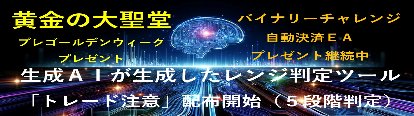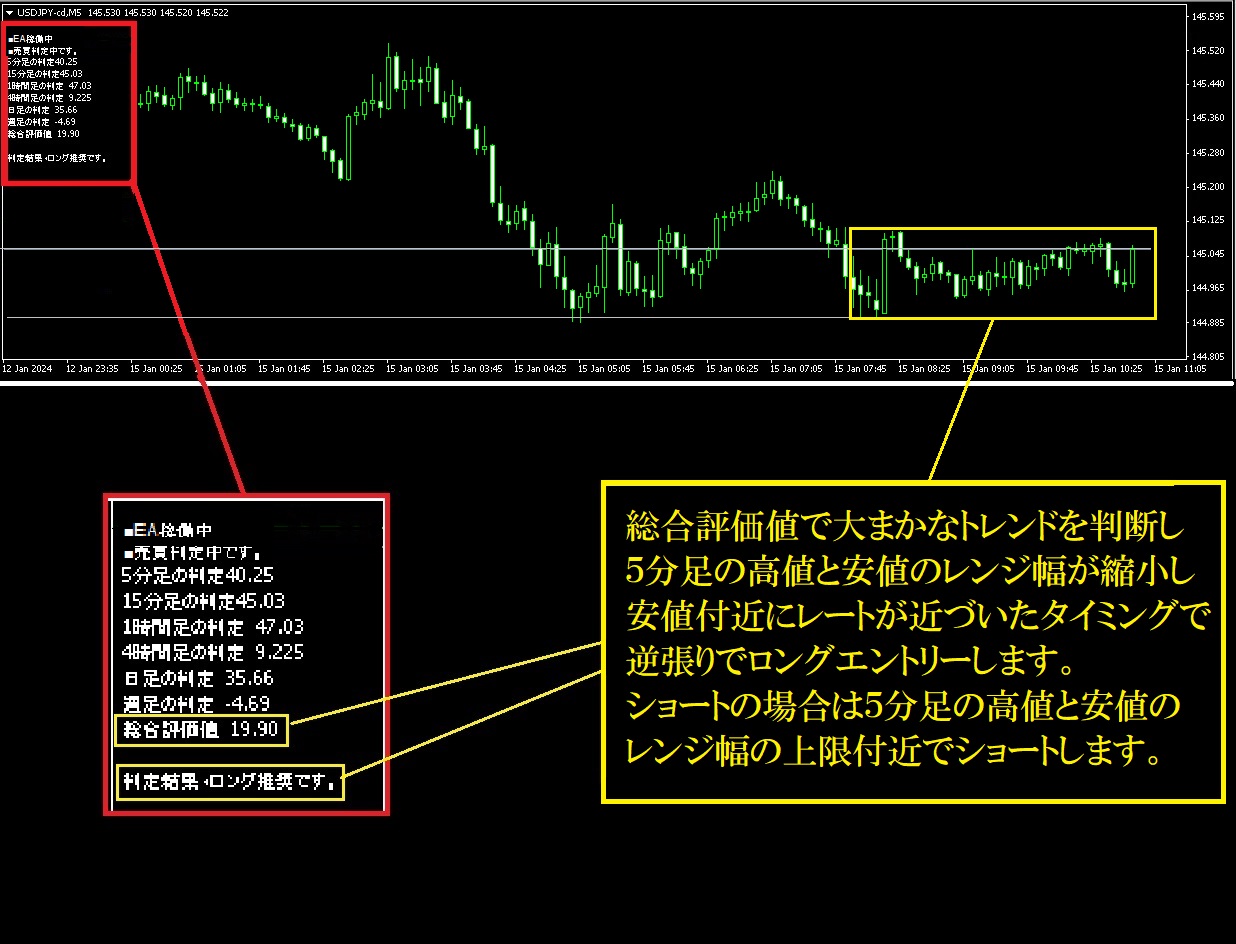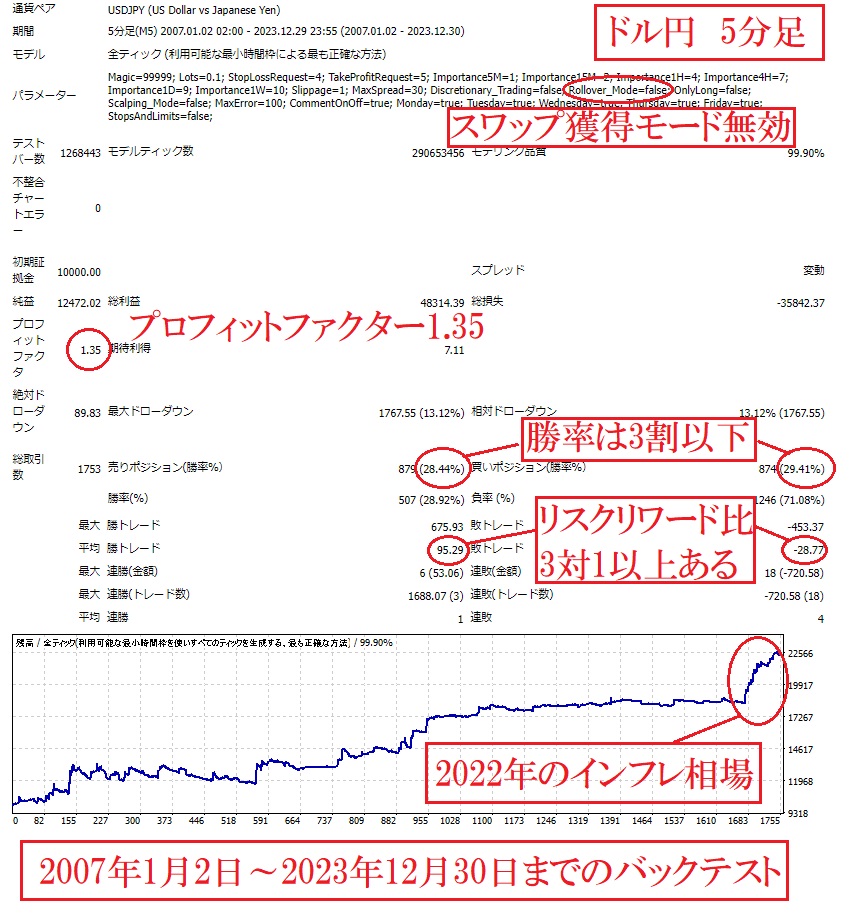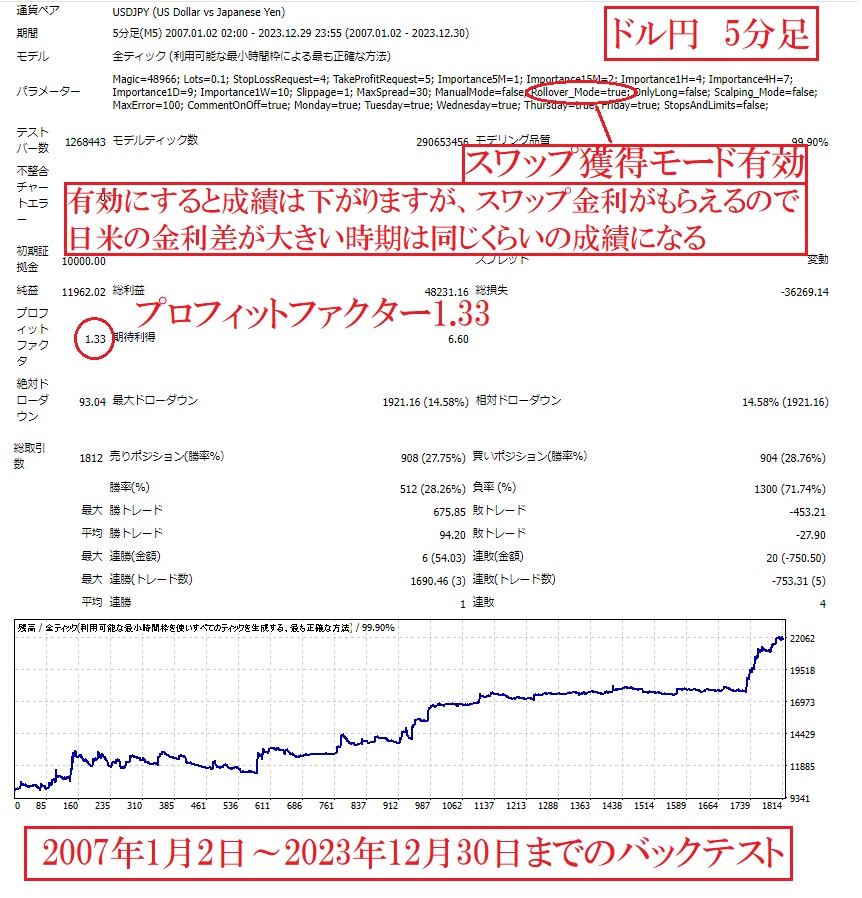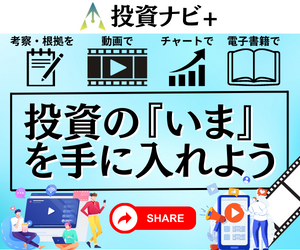TokyoTrend_USDJPY
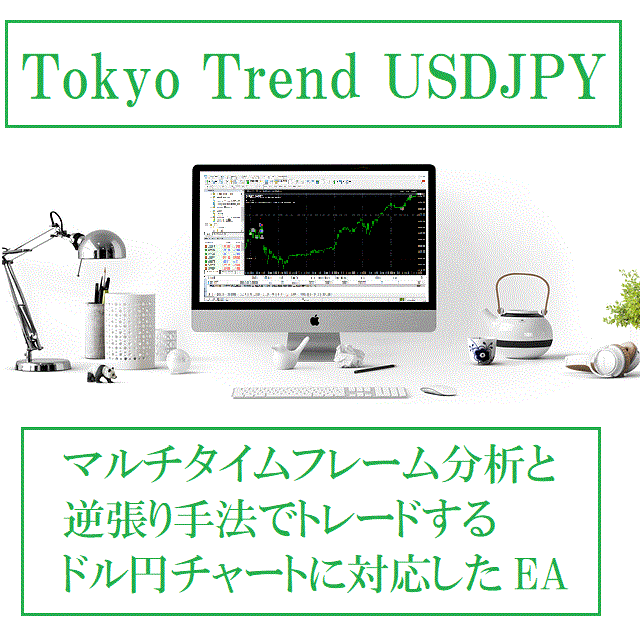
- Whole period
- 2 years
- 1 year
- 6 months
- 3 months
- 1 month
Forward testing (Profit)
Monthly Statistics
- Jan
- Feb
- Mar
- Apr
- May
- Jun
- Jul
- Aug
- Sep
- Oct
- Nov
- Dec
Calendar for Months
About EA's Strategy
Translating...
【EAの説明】
TokyoTrend_USDJPY(東京トレンドUSDJPY)は、1分足から4時間足で動作するMT4専用のEA自動売買システムです。 マルチタイムフレーム分析を使用した独自の採点評価に基づき大まかなトレンドを判断します。 日足週足のトレンドに対しては順張り方向でエントリーしますが、日本時間の早朝~夕方17:59までの時間は短期間の時間足(5分足チャート)に対して逆張りで仕掛けます。
デフォルト設定では、5分足⇒重要度1、15分足⇒重要度2、1時間足⇒重要度4、4時間足⇒重要度7、日足⇒重要度9、週足⇒重要度10とし、上位足ほど数字を大きくして重要度を上げています。 この為、相場の急落局面などで逆張りでロングするといったことは無く、ドローダウンを抑えることができます。
ドル円5分足チャートでのバックテスト結果(スワップ獲得モード無効)
ドル円5分足チャートでのバックテスト結果(スワップ獲得モード有効)
デフォルト設定では「USD/JPY」に最適化しておりますが、設定を変えることで「GBP/JPY」「EUR/JPY」「AUD/JPY」などのクロス円通貨全般にも対応できます。 ■動作環境 ・MT4の1分足~4時間足チャートで動作します。 ・すべての通貨ペアで動作します。 【トレードする時間帯】 デフォルト設定ではスワップ獲得モードが無効になっているので、日本時間の7:00~夕方17:59にトレードを行います。
スワップ獲得モードを有効にすると日本時間の夏5:00 冬6:00からトレードを開始します。
時間を監視するEAである為、GMT+2(冬)/+3(夏)のブローカーのみ対応しております。 【ロジックの説明】 大まかな傾向として、評価値がプラス域でロング、マイナス域ではショートのポジションを持ちます。 マルチタイムフレーム分析を使用した類似のEA「Bear Hands(ベアーハンズ)」や「Fast Scalping EA」との違いは、欧州やNY勢が活発な時間にはトレードは行わずに、アジアオセアニア・東京がメインの時間にトレードを行うことです。 また、「Bear Hands(ベアーハンズ)」や「Fast Scalping EA」はブレイクアウトを狙った完全順張りのロジックを採用していますが、TokyoTrend_USDJPYは過去100分において現在のレートが安値付近の時は逆張りでロングを、高値付近の時は逆張りでショートを狙う点が他の2つのEAと異なります。 トレードする時間帯も異なることから、他のEAと同時稼働することでリスク分散にもつながります。 パラメーター及びロジックの詳細に関しては非公開となりますが、マルチタイムフレーム分析による総合評価値がマイナスの時はショートのポジションを持ち、プラスの時はロングのポジションを持ちます。 最終的な売買のタイミングは、5分足20本分の高値安値のレンジブレイク失敗の動きを利用した逆張り手法となります。 1分足~4時間足までの幅広い時間足で動作しますが、パフォーマンスの良い1分足か5分足チャートでのご利用をオススメします。 ■プロパティ項目 1、ロング方向のみエントリー トレード頻度が下がるのでオススメはしませんが、ロング方向のみトレードする設定があります。 OnlyLong = trueとすることで、ロングのみ新規エントリーします。 デフォルトではロングとショート両方のポジションを持ちます。 2、日本時間の18:00にポジションを強制決済 デフォルトではその日持ったポジションは翌日に持ちこしをします。 Scalping_Mode = trueとすることで、日本時間の18:00にポジションを強制決済します。 この設定を有効にした場合、成績が大幅に低下することから、オススメはしません。 経済指標の発表等で相場が大荒れしそうな時は、裁量モードに切り替え後に、手動で決済するなどして対応してください。 3、裁量モード(手動モード) ManualMode = trueとすることで、EAを停止することなく自動売買によるトレードを一時的に止めることができます。 自動売買を再開する場合は、ManualModeをfalseに戻してください。 4、スワップ獲得モード Rollover_Mode = trueとすることで、スワップ獲得モードに移行します。 このモードはロングのサインが出た時だけサーバー時間の23:00~ロングのポジションを持ちます。 ほとんどのFX会社では、日本時間の朝7時(米国サマータイム期間中は6時)にロールオーバーされます。 保有する通貨がロールオーバーされることで、スワップポイントが付与されます。 ショートのサインが点灯している時はマイナススワップになることから、日付が変わるまでショートのエントリーは行われません。 ただし、前日の日本時間の18:00時点で保有しているショートのポジションに対してはチェックは行われませんので、この場合ショートのポジションは翌日に持ち越すことになります。 デフォルトではスワップ獲得モードは無効になっています。 5、サイン点灯中のストップとリミットの値の自動修正 StopsAndLimits = trueとすることで、サイン点灯中にストップとリミットの値を自動で修正します。 ■その他の特徴 このEAは移動平均やボリンジャーバンドなどのテクニカル指標は一切使用せず、各時間足の高値安値と現在値の比較で売買判定しています。 EAの性質上、長期トレンドに対し短期トレンドが逆行したタイミングで戻り売りまたは押し目買いします。 短期のトレンドに対し逆張りで仕掛けるロジックとなりますが、リーマンショックやコロナパンデミックといった暴落時は、ロングのポジションは持たないよう設計しておりますので、相場の急落局面ではショートのポジションしか持ちません。 【対応FX会社】 MT4のEAが動くGMT+2(冬)/+3(夏)のブローカーに対応 【設定項目】 Magic = 48966;// EA識別用マジックナンバー Lots = 0.1;// ロット数 1.0=10万通貨 0.1=1万通貨 0.01=1千通貨 StopLossRequest = 4.0;// ストップ注文 0.5=50pips 1.0=100pips 10=1000pips TakeProfitRequest = 5.0;// リミット注文 0.5=50pips 1.0=100pips 10=1000pips Importance5M = 1;//5分足の重要度(範囲1~10)数字の大きい方が重要度が大きい Importance15M = 2;//15分足の重要度(範囲1~10)数字の大きい方が重要度が大きい Importance1H = 4;//1時間足の重要度(範囲1~10)数字の大きい方が重要度が大きい Importance4H = 7;//4時間足の重要度(範囲1~10)数字の大きい方が重要度が大きい Importance1D = 9;//日足の重要度(範囲1~10)数字の大きい方が重要度が大きい Importance1W = 10;//週足の重要度(範囲1~10)数字の大きい方が重要度が大きい Slippage = 1;// 許容スリップ MaxSpread = 30;// 許容スプレッド BidとAskの値の差を入力 例30⇒3pips ManualMode = false; //裁量トレードモードにするtrue 自動売買モードにするfalse Rollover_Mode = false; //スワップ獲得モード(ロングのみ日本時間夏AM5:00~冬6:00~エントリー)有効true 無効false OnlyLong = false; //ロングのみ新規エントリーするtrue ロングとショート両方にエントリーするfalse Scalping_Mode = false; // 日本時間の18:00にポジションを決済するtrue ポジションを持ちこすfalse MaxError = 30;// 連続エントリー回数の上限数(範囲20~150) CommentOnOff = true; // チャート画面のコメント 表示true 表示しないfalse Monday = true; // 月曜日に新規エントリーするtrue しないfalse (サーバー時間GMT+2(冬)/+3(夏)) Tuesday = true; // 火曜日に新規エントリーするtrue しないfalse (サーバー時間GMT+2(冬)/+3(夏)) Wednesday = true; // 水曜日に新規エントリーするtrue しないfalse (サーバー時間GMT+2(冬)/+3(夏)) Thursday = true; // 木曜日に新規エントリーするtrue しないfalse (サーバー時間GMT+2(冬)/+3(夏)) Friday = true; // 金曜日に新規エントリーするtrue しないfalse (サーバー時間GMT+2(冬)/+3(夏)) StopsAndLimits = false; // サイン点灯中はストップとリミットの値を自動修正するtrue しないfalse 【バージョンアップ履歴】 1、ストップとリミットの値の自動修正機能の追加 サイン点灯中に大きくレートが動くなどしてストップもしくはリミットに引っかかってもサインが出続けている間は同じ方向に再エントリーします。 自動修正するtrueにすることで、サイン点灯中はストップとリミットの値が自動変更されるので、ストップやリミットに引っかかりにくくなります。 2、1日のエントリー回数の上限設定の見直し プロパティ項目に以下の項目を追加 MaxError = 30;// 連続エントリー回数の上限数(範囲20~150) 証拠金不足やサーバーエラー等で注文が通らず、オーダーの無限ループに陥った際の保護プログラムです。 これまで固定していましたが、回数を自由に設定できるように修正しました。 プログラム内の回数リセットタイミングはサーバー時間の4:00(日本時間の10:00~11:00)と、11:00(日本時間の17:00~18:00)と、18:00(日本時間の24:00~1:00)の3回です。 手動で決済するなどして上限に達した場合、MT4を再起動することでカウントが0にリセットされます。 3、スプレッドが広がったときに注文を出さない設定を追加しました。 許容スプレッド BidとAskの値の差を入力 例50⇒5pips デフォルト MaxSpread = 30 4、裁量モードと自動売買モードを選べるようにしました。 プロパティ項目に以下の項目を追加 ManualMode = false; //裁量モードにするtrue 自動売買を有効にするfalse これまで手動決済してもサインが出続けている限り、再度同じ方向にポジションを持ちました。 EAを停止することなく新規注文を行わない設定を追加しました。 ManualMode を trueにすることで裁量モードとなり、新規と決済の注文は行われません。 チャート画面に以下のお知らせコメントが表示されます。 『現在裁量モードで稼働中です。現在の設定では新規のエントリーは行われません。』 5、ロング方向のみエントリーする設定の追加 デフォルト設定ではショートとロング両方のポジションを持ちます。 ロング方向のみポジションを持たせる場合、OnlyLong = trueとしてください。
Price:¥19,800 (taxed)
●Payment






Sales from : 02/29/2024 21:05
Price:¥19,800 (taxed)
●Payment






Just like discretionary trading, there are those that decide trading and settlement timings by combining indicators, those that repeatedly buy or sell at certain price (pips) intervals, and trading methods that utilize market anomalies or temporal features. The variety is as rich as the methods in discretionary trading.
To categorize simply,
・Scalping (Type where trades are completed within a few minutes to a few hours),
・Day Trading (Type where trades are completed within several hours to about a day),
・Swing Trading (Type where trades are conducted over a relatively long period of about 1 day to 1 week)
・Grid/Martingale Trading (Holding multiple positions at equal or unequal intervals and settling all once a profit is made. Those that gradually increase the lot number are called Martingale.)
・Anomaly EA (Mid-price trading, early morning scalping)
However, a substantial advantage of automated trading is its ability to limit and predict risks beforehand.
[Risk]
Inherent to forex trading are the trading risks that undeniably exist in automated trading as well.
・Lot Size Risk
Increasing the lot size forcibly due to a high winning rate can, in rare instances, depending on the EA, lead to substantial Pips loss when a loss occurs. It is crucial to verify the SL Pips and the number of positions held before operating with an appropriate lot.
・Rapid Market Fluctuation Risk
There are instances where market prices fluctuate rapidly due to index announcements or unforeseen news. System trading does not account for such unpredictable market movements, rendering it incapable of making decisions on whether to settle in advance or abstain from trading. As a countermeasure, utilizing tools that halt the EA based on indicator announcements or the VIX (fear index) is also possible.
[Benefits]
・Operates 24 hours a day
If there is an opportunity, system trading will execute trades on your behalf consistently. It proves to be an extremely convenient tool for those unable to allocate time to trading.
・Trades dispassionately without being swayed by emotions
There is an absence of self-serving rule modifications, a common human tendency, such as increasing the lot size after consecutive losses in discretionary trading or, conversely, hastily securing profits with minimal gains.
・Accessible for beginners
To engage in Forex trading, there is no prerequisite to study; anyone using system trading will achieve the same results.
[Disadvantages]
・Cannot increase trading frequency at will
Since system trading operates based on pre-programmed conditions, depending on the type of EA, it might only execute trades a few times a month.
・Suitability may vary with market conditions
Depending on the trading type of the EA, there are periods more suited to trend trading and periods more suited to contrarian trading, making consistent results across all periods unlikely. While the previous year might have yielded good results, this year's performance might not be as promising, necessitating some level of discretion in determining whether it is an opportune time to operate.
・MT4 (MetaTrader 4. An account needs to be opened with a Forex company that offers MT4.)
・EA (A program for automated trading)
・The operating deposit required to run the EA
・A PC that can run 24 hours or a VPS (Virtual Private Server), where a virtual PC is hosted on a cloud server to run MT4.
Additionally, there are both demo and real accounts available. You can experience trading with virtual money by applying for a demo account. After opening a real account, you select the connection server assigned by the Forex broker, enter the password, and log in to the account.
When you deposit money into your account using the method specified by the forex broker, the funds will be reflected in your MT4 account, and you can trade.
Firstly, download the purchased EA file from your My Page on GogoJungle. You will download a zip (compressed) file, so right-click to extract it and retrieve the file named ‘◯◯◯ (EA name)_A19GAw09 (any 8 alphanumeric characters).ex4’ from inside.
Next, launch MT4 and navigate to ‘File’ → ‘Open Data Folder’ → ‘MQL4’ → ‘Experts’ folder, and place the ex4 file inside. Once done, close MT4 and restart it. Then, go to the upper menu ‘Tools’ → ‘Options’, and under ‘Expert Advisors’, ensure ‘Allow automated trading’ and ‘Allow DLL imports’ are checked, then press OK to close.
The necessary currency pair and time frame for the correct operation of the EA are specified on the EA sales page. Refer to this information and open the chart of the correct currency pair time frame (e.g., USDJPY5M for a USD/Yen 5-minute chart).
Within the menu navigator, under ‘Expert Advisors’, you will find the EA file name you placed earlier. Click to select it, then drag & drop it directly onto the chart to load the EA. Alternatively, you can double-click the EA name to load it onto the selected chart.
If ‘Authentication Success’ appears in the upper left of the chart, the authentication has been successful. To operate the EA, you need to keep your PC running 24 hours. Therefore, either disable the automatic sleep function or host MT4 on a VPS and operate the EA.
If you want to use it with an account other than the authenticated one, you need to reset the registered account.
To reset the account, close the MT4 where the Web authentication is registered, then go to My Page on GogoJungle > Use > Digital Contents > the relevant EA > press the ‘Reset’ button for the registration number, and the registered account will be released.
When the account is in a reset state, using the EA with another MT4 account will register a new account.
Also, you can reset the account an unlimited number of times.
→ Items to Check When EA is Not Operating
1 lot = 100,000 currency units
0.1 lot = 10,000 currency units
0.01 lot = 1,000 currency units
For USD/JPY, 1 lot would mean holding 100,000 dollars.
The margin required to hold lots is determined by the leverage set by the Forex broker.
If the leverage is 25 times, the margin required to hold 10,000 currency units of USD/JPY would be:
10000*109 (※ at a rate of 109 yen per dollar) ÷ 25 = 43,600 yen.
・Risk-Return Ratio: Total Profit and Loss during the period ÷ Maximum Drawdown
・Maximum Drawdown: The largest unrealized loss during the operation period
・Maximum Position Number: This is the maximum number of positions that the EA can theoretically hold at the same time
・TP (Take Profit): The set profit-taking Pips (or specified amount, etc.) in the EA's settings
・SL (Stop Loss): The set maximum loss pips (or specified amount, etc.) in the EA's settings
・Trailing Stop: Instead of settling at a specified Pips, once a certain profit is made, the settlement SL is raised at a certain interval (towards the profit), maximizing the profit. It is a method of settlement.
・Risk-Reward Ratio (Payoff Ratio): Average Profit ÷ Average Loss
・Hedging: Holding both buy and sell positions simultaneously (Some FX companies also have types where hedging is not allowed)
・MT4 Beginner's Guide
・Understanding System Trading Performance (Forward and Backtesting)
・Choosing Your First EA! Calculating Recommended Margin for EAs
・Comparing MT4 Accounts Based on Spread, Swap, and Execution Speed
・What is Web Authentication?
・Checklist for When Your EA Isn't Working